Frequently asked questions
What software are the devices compatible with?
As long as the software has the ability to receive midi notes and assign functions, the devices work with it.
The midi feedback for LEDs only works as long as your software can issue the corresponding midi commands. In any case, you can use the LEDs statically to mark functions. You can adjust the color in the device menu and even emulate feedback.
Do you already know RD/Showcockpit? This makes it very easy to connect the MIDICRAFT controllers to various programs such as GrandMA2 and 3.
Are the devices compatible with my lighting console?
As long as your lighting console has the ability to receive midi notes and assign corresponding functions, the devices work with it. You can either connect it to a MIDI Din interface via USB or via the midi adapter cable available in the shop.
The midi feedback for LEDs only works as long as your lighting console can issue the corresponding midi commands. In any case, you can use the LEDs statically to mark functions. You can adjust the color in the device menu and even emulate feedback.
For the GrandMA2 you will find an LUA script in the area Support> Downloads which returns an LED feedback to the controller. You can get a LUA script for the GrandMA3 from Showfile Creator
What kind of midi notes do the devices output?
The buttons send a NoteOn with Velocity 127 when pressed and a NoteOff with Velocity 0 when released.
The faders and potentiometers send velocity note values with 7-bit resolution 0-127 or a CC value with 14-bit resolution. You can configure the behavior for each analog control in the Midi-notes Options menu.
You can either operate the encoders in absolute mode, then they output velocity notes in 7-bit format. Or you can use them as relative encoders, then they output up/down commands. For further information, please take a look at the operating instructions.
Can I control the colors of the LEDs via midi?
Yes, it is possible to control the color, intensity and automatic flashing of the LEDs via MIDI. Just look at section 8 of the instruction manual.
What different buttons are there?
There are three different buttons to choose from.
BOX Royal Tactile Button - Strongly pronounced pressure point with an audible click at the bottom stop. Tends to develop a light click after some time of using them.
BOX Silent Button - Very light pressure point. Silicon dampeners reduce noise which leads to a rubbery sound.
BOX Ocean Whal Button - Slightly pronounced pressure point. Silicon dampeners reduce noise which leads to a rubbery sound. The noise is further reduced by an additional damper on the button housing.
You can listen to the sound of the buttons in this video:
View Video

 Deutsch
Deutsch



